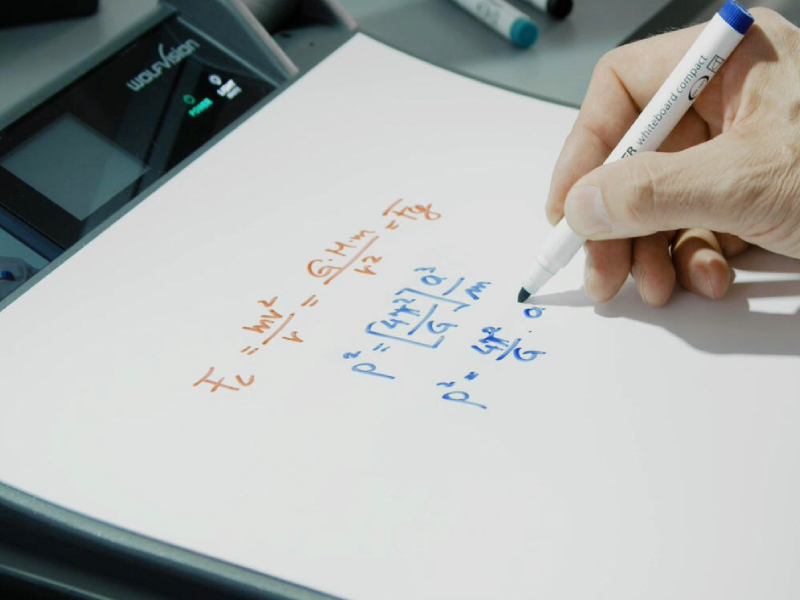Spotlight: Learning Studios
Located in LN 1324C, LN 1302C, and CW 109 on the main campus, Learning Studios are the top of the line classrooms at Binghamton University. Check out the video below to learn more:
Microphones in classrooms are now rechargeable
Adjustments have been made to the microphone systems in medium and larger classrooms across Binghamton University. These new microphones are largely similar to the ones you may be used to, save for one important feature:
There is now a charging station on the desk for the mic pack which will recharge the internal battery when not in use.
It is very IMPORTANT that faculty place the body pack back on this charger after your class, even if the next class is entering the room. Small, intermittent charging throughout the day will ensure a full day's use of the mic battery.
For more information, watch this short video:
Please note that these mic elements can be cleaned in the same manner as previous microphones. Spray some alcohol-based sanitizer on a cloth (not the mic directly) and gently rub the mic wind screen. This will ensure a safe and sanitized use for your class.
As always, Educational Communications strives to support the campus in the best way
possible. Please contact us with any questions or concerns: 607-777-5505![]()
In Partnership,
Andrew Tucci
Director, Educational Communications
atucci@binghamton.edu
Classroom AV System Instructional Videos
 Laptop Ready ClassroomLearn how to operate the Media Link controllers installed in single display classrooms across campus |
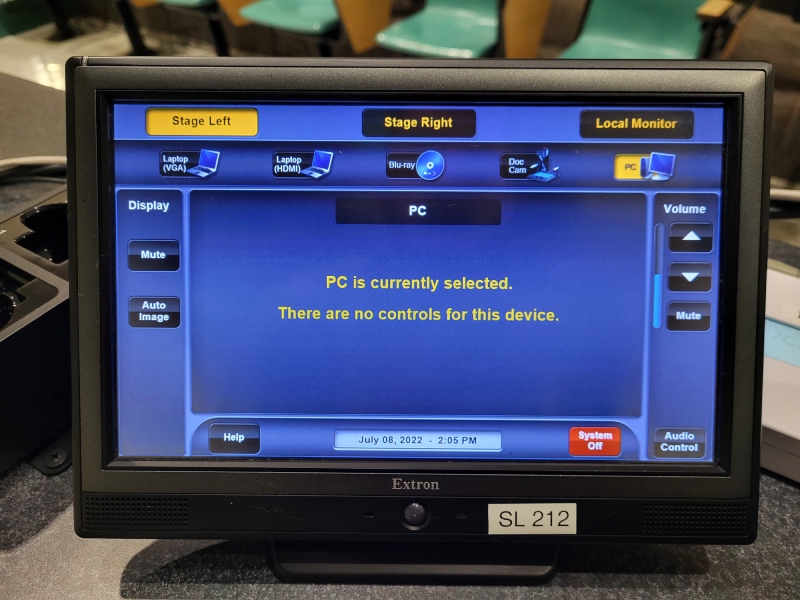 Touch Panel ClassroomLearn how to operate the Touch Panel controllers installed in single and multiple display classrooms across campus |
|---|
Panopto - Automated Class Recording
The following general purpose classrooms feature a Panopto recording / broadcasting system installed in the room.
| CW 108 | CW 110 | CW 202 | CW 212 | CW 214 |
| EB 110 | LH 001 | LH 002 | LN 1324C | SL 206 |
If you are teaching in one of these rooms and would like to record your lectures, please contact EdComm to schedule your automated class recordings.
Request Technology
EdComm has a supply of USB microphones, headsets, earpiece wireless systems, USB webcams,
and personal amplification units, as well as presentation equipment like projectors,
screens, and sound systems. Please email ecc@binghamton.edu or call us at 607-777-5505![]() with your requests.
with your requests.
Disclaimer: EdComm is a support resource for technology-enabled teaching. Instructions offered by EdComm, and found on this page, are not directives towards faculty, nor are they official policy for instruction at Binghamton University campus. They are meant as training and support aids on how to engage the technology available to faculty in classrooms.