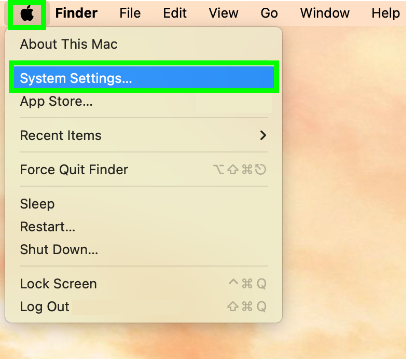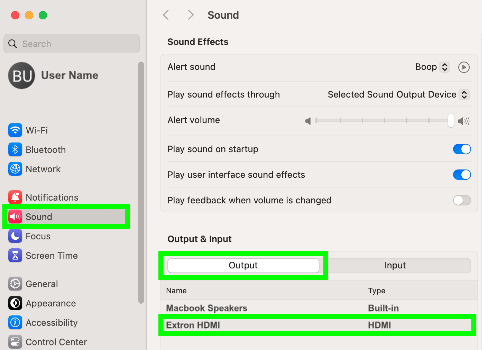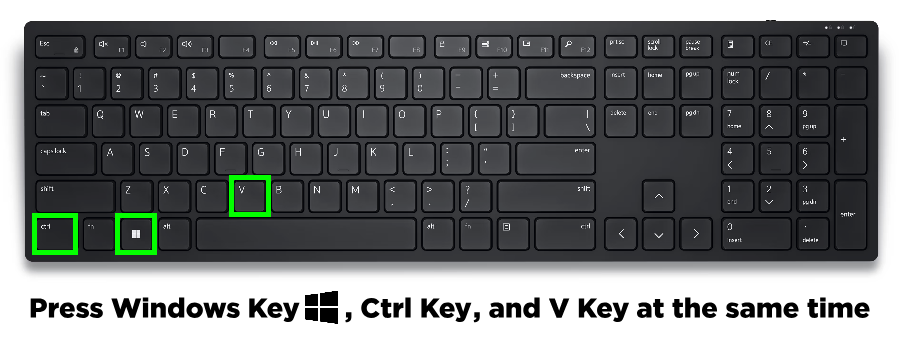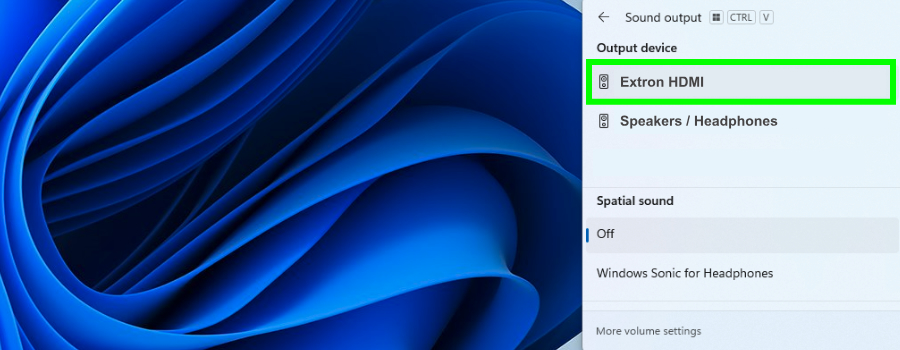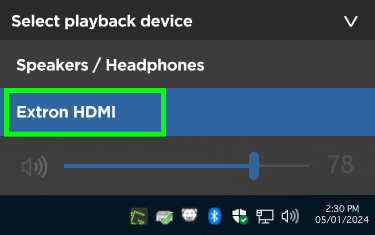Audio is not coming out of the classroom speakers
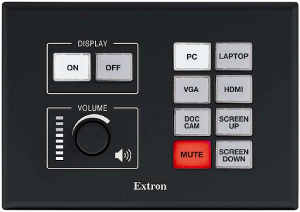 |
In a classroom with a MediaLink push button controller:
Be sure that the volume knob is turned up, showing at least 4 lights illuminated to
the left of the knob. |
 |
In a classroom with a Touch Panel controller:
Be sure that the volume slider is at least 3/4 of the way up.
Also try muting / un-muting by pressing the mute button. |
How to change audio output settings on your computer
In most cases, when connected via the Laptop HDMI or Laptop USB-C cable, your laptop
will automatically output audio to the AV system's speakers. However, you may occasionally
have to change these settings manually.
-
Apple audio output settings (Mac)
Step 1:
Click on the Apple logo in the upper left corner of your desktop and choose System Settings from the drop down menu.
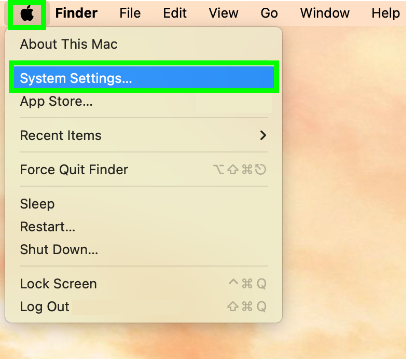
Step 2:
Click on the Sound icon in the left hand menu.
In the Output tab section shown below, select the option that is not your Macbook Speakers or Headphones. It will typically be named Extron HDMI or HDMI.
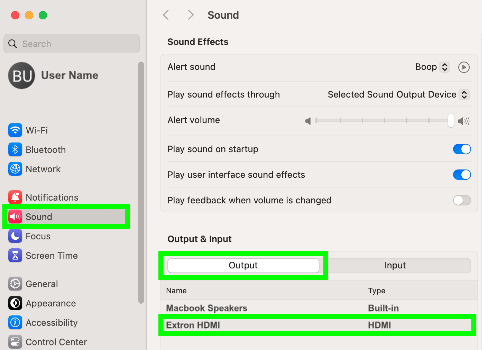
If the output choice is not available, try unplugging your laptop from the AV system,
and then plugging it back in. Additionally, restarting your laptop may help to resolve the issue.
-
PC audio output settings (Windows 11)
Step 1:
Access your laptop output options by pressing the Windows Key, Ctrl Key and the V Key at the same time on your keyboard.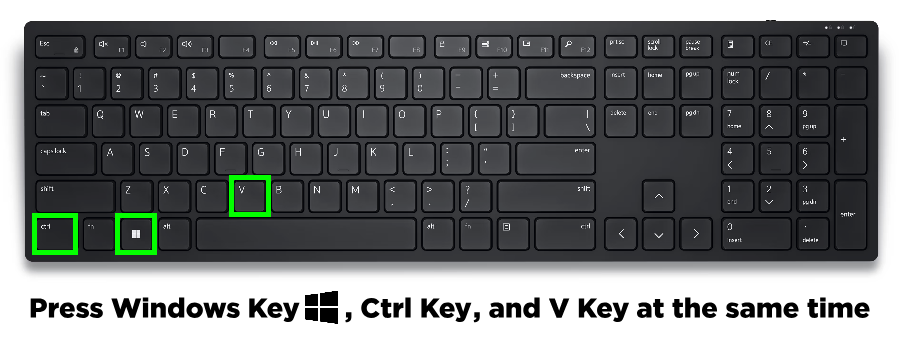
Step 2:
In the menu that pops up, select the option that is not your laptop speakers or headphones. It will typically be named Extron HDMI or HDMI.
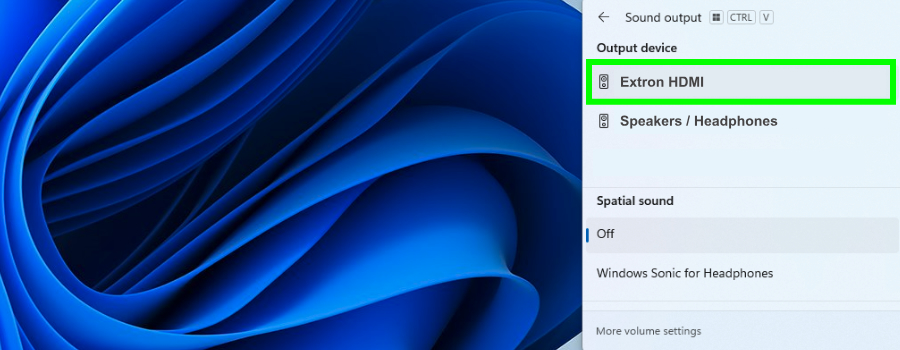
If the output choice is not available, try unplugging your laptop from the AV system,
and then plugging it back in. Additionally, restarting your laptop may help to resolve the issue.
-
PC audio output settings (Windows 10 or older)
Step 1:
Click on the speaker icon in the lower right corner of your desktop.

Step 2:
Click on the ⌄ icon to expand the audio output menu.
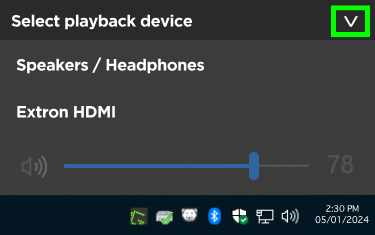
Step 3:
Select the option that is not your laptop speakers or headphones.
It will typically be named Extron HDMI or HDMI.
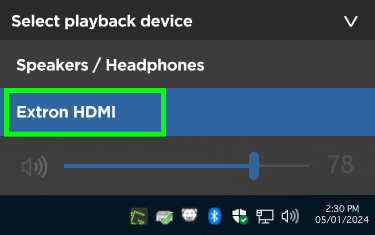
If the output choice is not available, try unplugging your laptop from the AV system,
and then plugging it back in. Additionally, restarting your laptop may help to resolve the issue.
If the tips above do not correct the issue, please call our AV Helpline 607-777-4757
 or fill out a Service Request using the button on the right side of this page.
or fill out a Service Request using the button on the right side of this page.
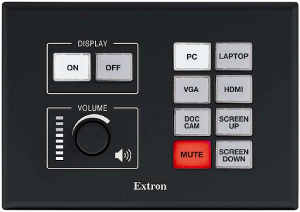

![]()
![]() or fill out a Service Request using the button on the right side of this page.
or fill out a Service Request using the button on the right side of this page.