Best Practices for Binghamton Social Media
Account Setup
Before starting an official University social media account you must first receive approval from the Social Media Task Force. Only University faculty, staff and employees are authorized to launch and manage new social accounts.
Where should I look for content?
Check the University website and social media channels (as well as the Binghamton University Blog or the Media and Public Relations page) for content that you can use. When you need images, a large selection of University photography is available on Flickr; you are permitted to use these images without attribution.
Does my post look right?
Make sure to adhere to University style standards; check out the University Communications and Marketing site, in particular the social media guidelines, University style guide, and the preferred word list. Also make sure that your post follows University guidelines.
User-Generated Content
Take advantage of social media for events, like doing a This Week at Bing intro or a Facebook live stream, if you have an event that warrants it. Contact Ryan Yarosh (ryarosh@binghamton.edu) about live streams.
Tags and Hashtags
When you mention another school or individual in your post, tag their accounts. To tag: add an @ before the name of the account you want to call attention to.
Hashtags are a great way to generate buzz for an event, cross social platforms and encourage engagement with your audience on Instagram or Twitter. Here is a list of common hashtags used by the University.
***Facebook posts without hashtags receive 34% more interactions than posts with hashtags. Tagging other pages in a Facebook post is great, but save the hashtags for Instagram and Twitter.
General Tips
- Be sure to cover a variety of topics, news and events. This is pretty easy to do during the semester, especially if you encourage your group/department to share awards, achievements, events, etc.
- During breaks, good sources for content include the University’s main page or those from other schools/departments. Administrators can also look to the Facebook accounts and webpages of local organizations/news agencies for ideas.
- During the semester, try to post at least once a day.
- During breaks aim for 2-3 posts per week.
- Space out posts (as general rule, approximately 4 hours between posts). And be sure to mix up your content, i.e. don’t post three photos in a row. You could post a photo, followed by a video, then a news article, for example.
- Keep text concise, linking to a site where more information is available as opposed to providing it within the post, whenever possible.
- Include a link/call to action when appropriate.
- Shorten any link/URLs using the free Bitly service.
- Use high-quality images and video. Refrain from posting status updates, unless no image is available or applicable.
- For all image dimensions on your Facebook page, use this image guide.
- Check the Inbox when you log in, and respond to comments on your posts
- Make sure to LIKE other Facebook pages within Binghamton University so that you can follow their updates and share content.
If you want to request a post placed on the main University Facebook channel, submit your request to social@binghamton.edu.
Make sure there is a backup person who can run your page, in case of retirement or extended absence. There should be a succession plan for who will run the page after its administrator leaves.
Send any questions to social@binghamton.edu or contact Ryan Yarosh (ryarosh@binghamton.edu).
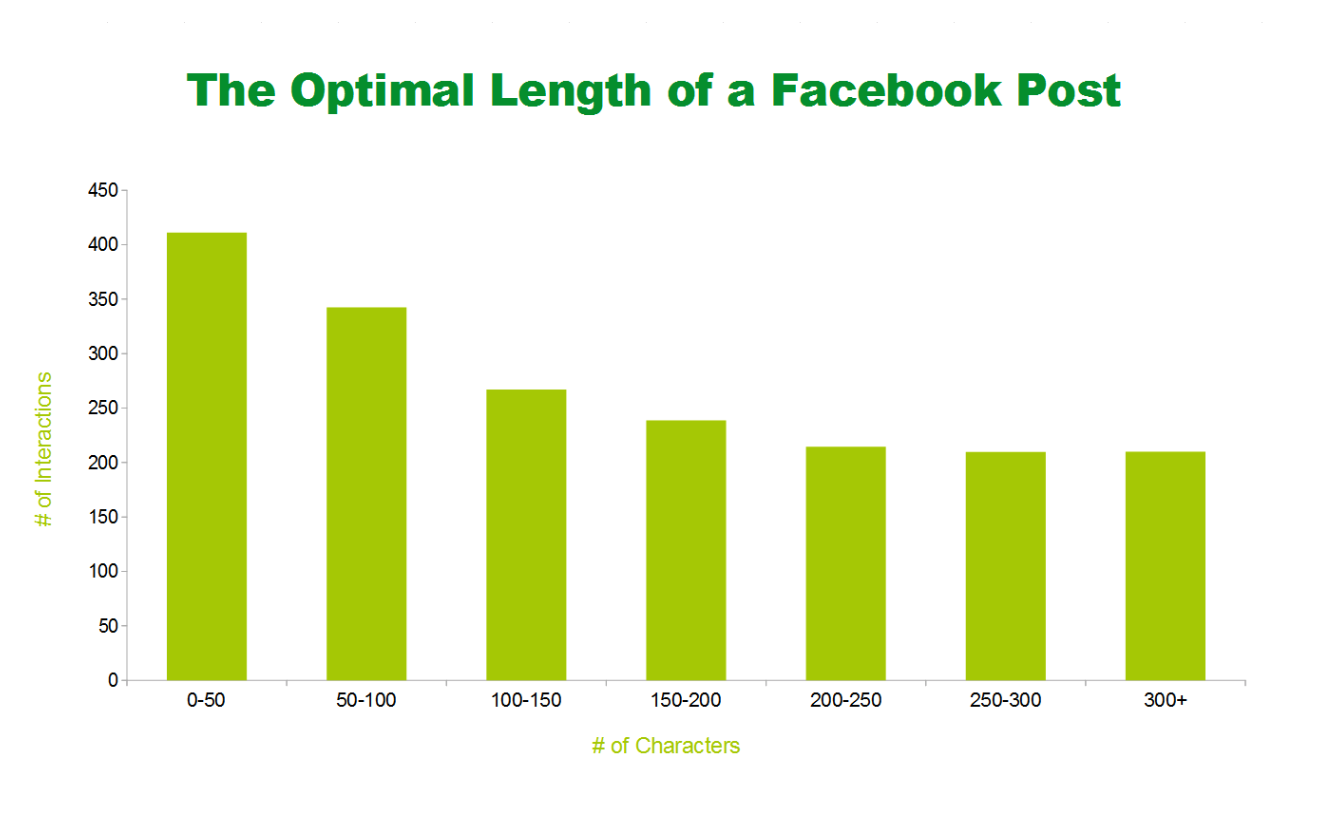
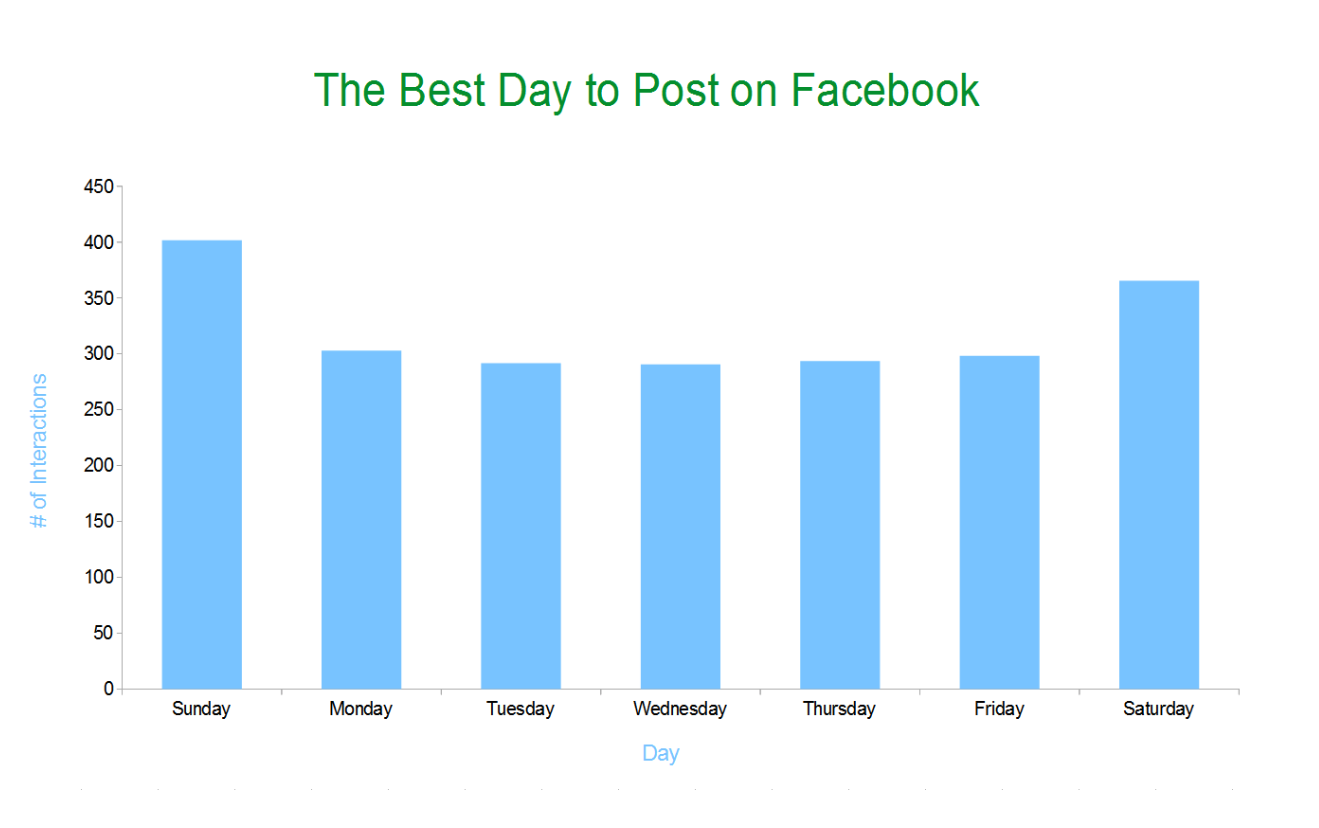
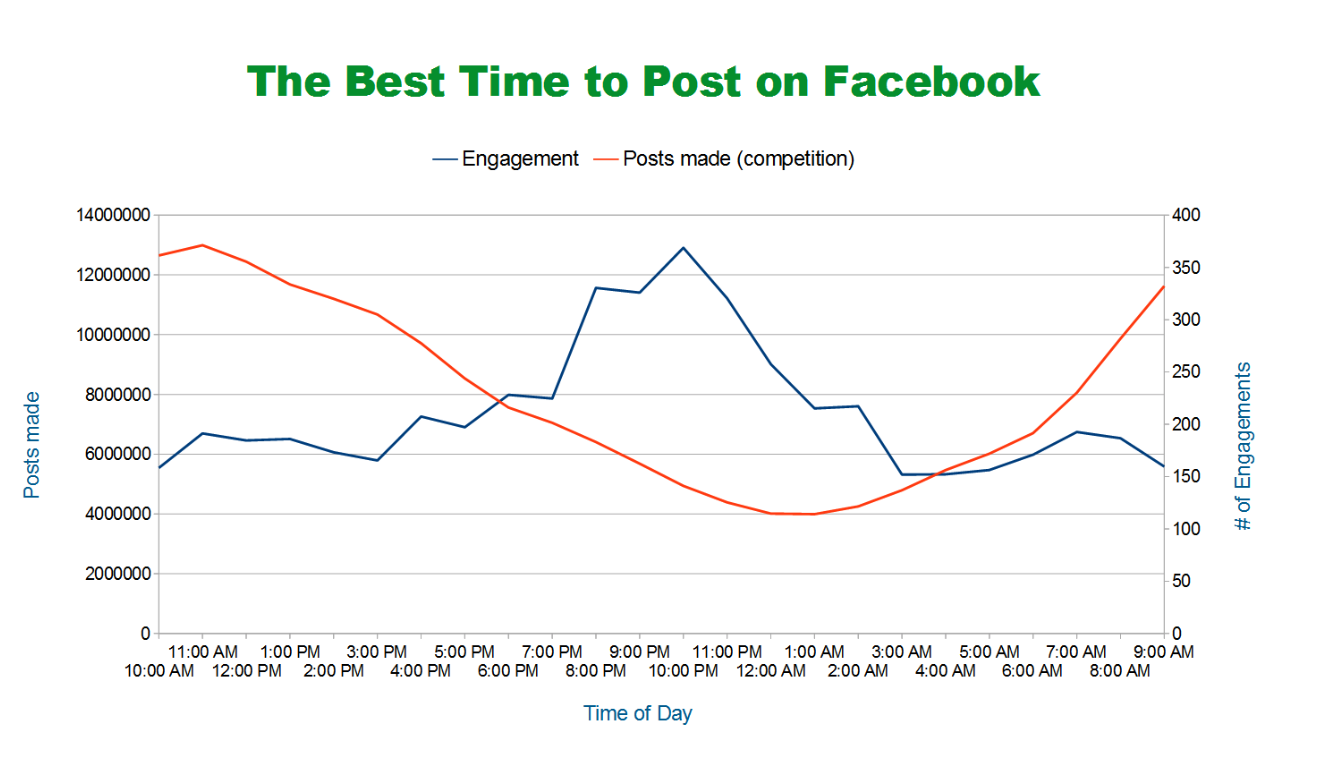
Source of data and graphs: How to Win on Facebook: 8 Lessons Learned From Analyzing 1 Billion Posts