Landing Page
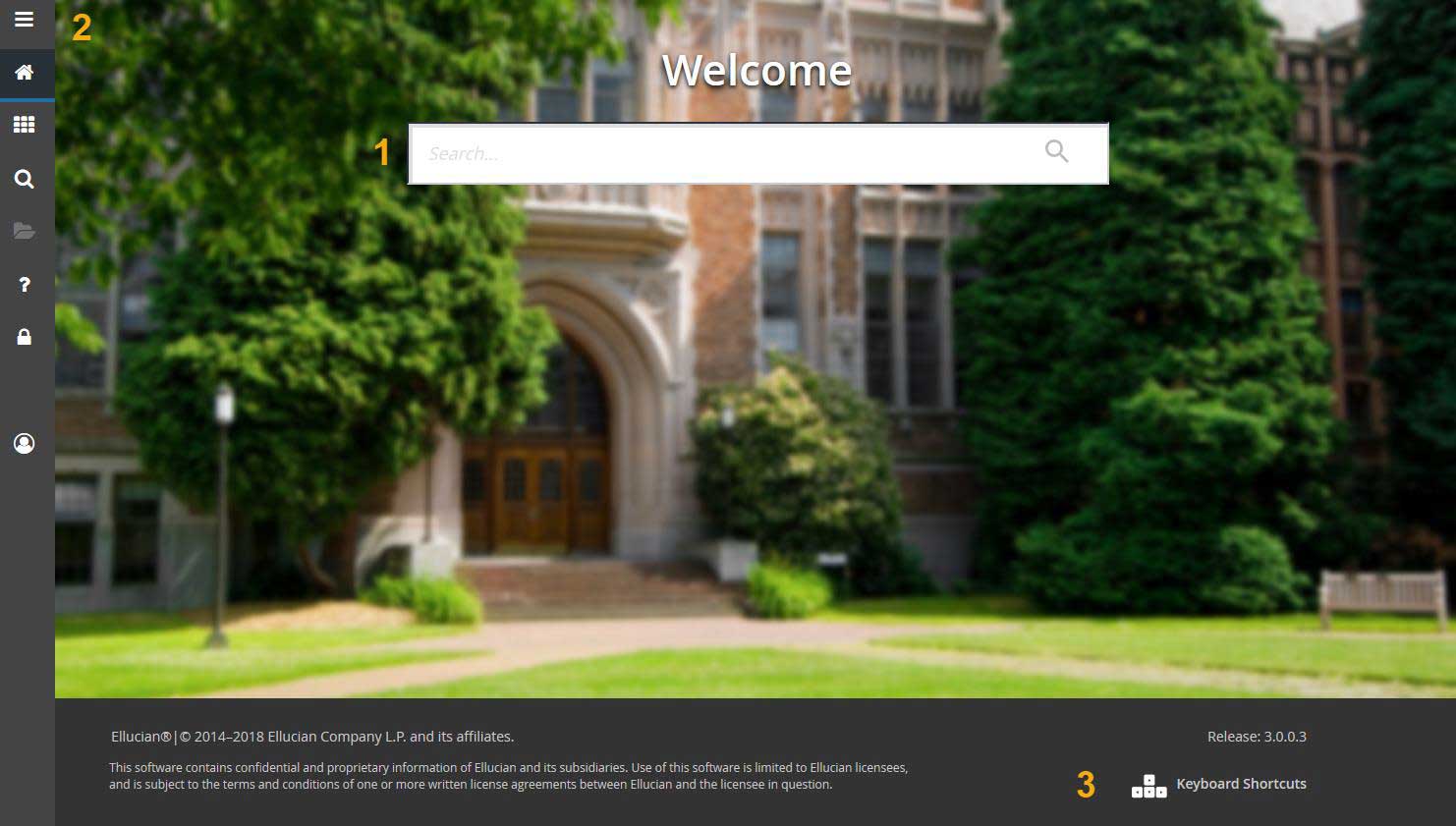
- Main search bar: type in the form name. Suggestions display as you type.
- Main Menu: toggle between full menu bar items or icons.
- Keyboard Shortcuts: provides the keyboard shortcuts that can be used to access the items in the Toggle Menu.
Main Menu
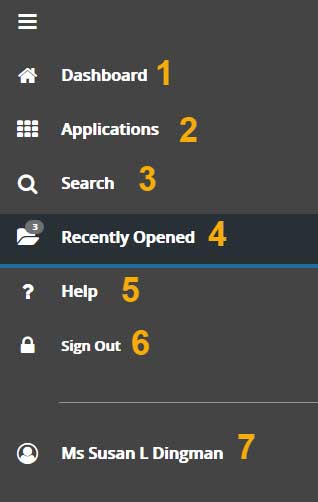
- Dashboard: returns you back to landing page from any page in Banner.
- Applications: displays Banner Applications by functional area in the general menu format.
- Search: Opens the search window.
- Recently Opened: displays count of pages recently opened. Open the list and select a page to access it.
- Help: access help.
- Sign Out: click to log out of Banner.
- Name: displays your name.