Gender Recognition
Students have the option to enter their gender identity in the user profile. Gender identity information is independent of a student's legal sex.
New York State’s Gender Recognition Act of 2021 paved the way for individuals to select gender X on their driver’s licenses, state IDs, and birth certificates. New York State law also now requires that all state agencies that collect sex or gender data — including Binghamton University — offer individuals the X option for sex for state collection purposes.
Gender Identity
One's gender identity is the internal deeply-held sense of one’s gender, which may be the same as or different from one’s sex assigned at birth. Students may enter their gender identity by doing the following.
Log into MyBinghamton and select the "User Profile" link on the left-hand side, then click Personal Information
Click Edit in the top right corner
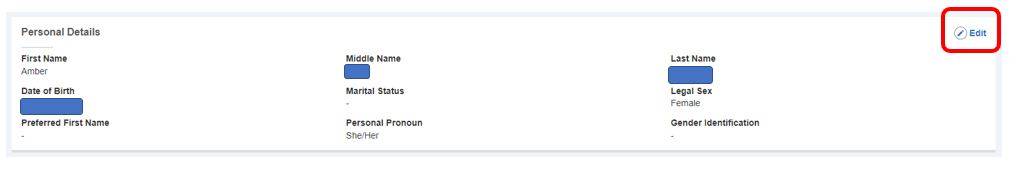
Select the gender identity from the drop down menu in the Gender Identification field
Click Update
Gender Identity will be displayed in the following systems:
- Health Services records, health insurance
- Services for Students with Disabilities
- Education abroad software
- Campus Recreation
- Federal and state reporting
Legal Sex Update
Students may update their legal sex in the student information system by completing the Legal Sex Change form and bringing their driver’s license, passport, or birth certificate to the Registrar’s Office.
Please note: Students who present a birth certificate must also present a form of photo identification.
Legal Sex is displayed in the following systems:
- Health Services records, health insurance
- Residential Life (information no longer availalbe to Residential Life staff post May 2024)
- Athletics rosters
- International student visa reporting
- Federal and state reporting